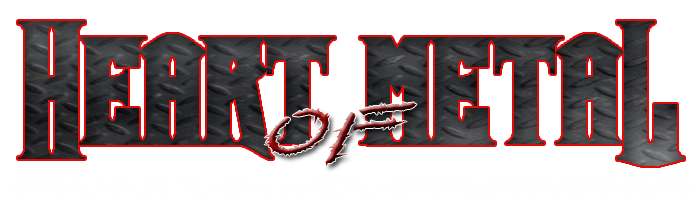| | iTunes (Windows) issue... |  |
|
+7A Handful of Wayne Eyesore chewie EvyMetal Thrasher73 Rex Shawn Of Fire 11 posters |
|
| Author | Message |
|---|
DallasBlack
Zooey Addict

Number of posts : 17074
Age : 45
 |  Subject: Re: iTunes (Windows) issue... Subject: Re: iTunes (Windows) issue...  Wed Dec 05, 2012 1:39 am Wed Dec 05, 2012 1:39 am | |
| - Phoenix Reign Drummer wrote:
- After my last problem with updating Itunes I'm afraid to update it again.
I had problems updating iTunes as well. However, not just with that. Several times I've gotten an udate an certain programs I end up having to do a system recovery to return it to the previous way. I'm vary wary when it comes to updates and seldom put them into work. | |
|
  | |
Guest
Guest
 |  Subject: Re: iTunes (Windows) issue... Subject: Re: iTunes (Windows) issue...  Wed Dec 05, 2012 2:03 am Wed Dec 05, 2012 2:03 am | |
| - Eyesore wrote:
- Hijacking this.
Anyone else upgrade to iTunes 11? I love the new way you can view albums, particularly the Albums option, but when listening to tunes on shuffle, it doesn't change from album to album when the next song comes on. It will under the Songs option, but not any of the others.
Anyone figure out how to get that to work? I can't. I've looked online and can't find anyone else complaining about it, so either I'm missing something or everyone else thinks it's okay that it never switches to a new album. I see the same behavior in the albums tab, however shuffle does go to different albums in the Artists and Genre tabs. |
|
  | |
Eyesore
Metal is my Life


Number of posts : 12815
Age : 49
 |  Subject: Re: iTunes (Windows) issue... Subject: Re: iTunes (Windows) issue...  Wed Dec 05, 2012 3:29 am Wed Dec 05, 2012 3:29 am | |
| - S.D. wrote:
- Eyesore wrote:
- Hijacking this.
Anyone else upgrade to iTunes 11? I love the new way you can view albums, particularly the Albums option, but when listening to tunes on shuffle, it doesn't change from album to album when the next song comes on. It will under the Songs option, but not any of the others.
Anyone figure out how to get that to work? I can't. I've looked online and can't find anyone else complaining about it, so either I'm missing something or everyone else thinks it's okay that it never switches to a new album.
I see the same behavior in the albums tab, however shuffle does go to different albums in the Artists and Genre tabs.
Not for me. It goes to the next song, but shows the same group of albums. =( | |
|
  | |
Guest
Guest
 |  Subject: Re: iTunes (Windows) issue... Subject: Re: iTunes (Windows) issue...  Wed Dec 05, 2012 12:49 pm Wed Dec 05, 2012 12:49 pm | |
| I'm using the Mac version, that could be the difference in the behavior. Sounds like they have some bugs that need to get worked out for the next update.
|
|
  | |
Eyesore
Metal is my Life


Number of posts : 12815
Age : 49
 |  Subject: Re: iTunes (Windows) issue... Subject: Re: iTunes (Windows) issue...  Wed Dec 05, 2012 1:12 pm Wed Dec 05, 2012 1:12 pm | |
| That's what I'm figuring. It doesn't really make sense to have such a cool feature that never changes unless you right-click up top and choose Go to Current Song. But of course the fact that that is even an option tells me this might not be a bug, just terrible design. | |
|
  | |
Guest
Guest
 |  Subject: Re: iTunes (Windows) issue... Subject: Re: iTunes (Windows) issue...  Wed Dec 05, 2012 1:31 pm Wed Dec 05, 2012 1:31 pm | |
| "Go To Current Song" has been an iTunes feature for many years and one that I use very often. It's just a quick way to get back to the album that is currently playing when you've been browsing through the catalog.
|
|
  | |
Guest
Guest
 |  Subject: Re: iTunes (Windows) issue... Subject: Re: iTunes (Windows) issue...  Fri Dec 14, 2012 2:24 pm Fri Dec 14, 2012 2:24 pm | |
| iTunes just released an update for version 11.
It fixes the speed of the search function (which bogged down frequently)
They've restored the "Display Duplicates" function.
It also fixes the issue with manually updated artwork being up-converted to .png format. |
|
  | |
A Handful of Wayne
Metal is Forever

Number of posts : 7685
Age : 45
 |  Subject: Re: iTunes (Windows) issue... Subject: Re: iTunes (Windows) issue...  Fri Dec 14, 2012 3:26 pm Fri Dec 14, 2012 3:26 pm | |
| Is there a way to switch it back to the old look? I downloaded it because I got an Iphone last week and it needed me to update so I did but I don't like how its completely changed anyway to change it back or is this how its going to look? _________________  | |
|
  | |
Eyesore
Metal is my Life


Number of posts : 12815
Age : 49
 |  Subject: Re: iTunes (Windows) issue... Subject: Re: iTunes (Windows) issue...  Fri Dec 14, 2012 4:37 pm Fri Dec 14, 2012 4:37 pm | |
| - S.D. wrote:
- iTunes just released an update for version 11.
It fixes the speed of the search function (which bogged down frequently) To fix this, click the little drop-down box next to the search box and uncheck Search Entire Library. That fixed the slowdown for me before the fix, which I haven't even downloaded yet. | |
|
  | |
Guest
Guest
 |  Subject: Re: iTunes (Windows) issue... Subject: Re: iTunes (Windows) issue...  Fri Dec 14, 2012 4:57 pm Fri Dec 14, 2012 4:57 pm | |
| - Eyesore wrote:
- S.D. wrote:
- iTunes just released an update for version 11.
It fixes the speed of the search function (which bogged down frequently) To fix this, click the little drop-down box next to the search box and uncheck Search Entire Library. That fixed the slowdown for me before the fix, which I haven't even downloaded yet. You can now leave "search entire library" checked with no slowdown. |
|
  | |
Sponsored content
 |  Subject: Re: iTunes (Windows) issue... Subject: Re: iTunes (Windows) issue...  | |
| |
|
  | |
| | iTunes (Windows) issue... |  |
|