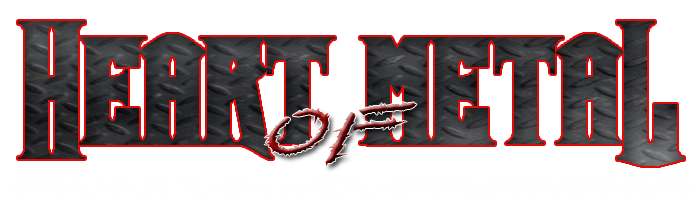| | iTunes (Windows) issue... |  |
|
+7A Handful of Wayne Eyesore chewie EvyMetal Thrasher73 Rex Shawn Of Fire 11 posters |
|
| Author | Message |
|---|
Shawn Of Fire
Metal is Forever

Number of posts : 6719
Age : 53
 |  Subject: iTunes (Windows) issue... Subject: iTunes (Windows) issue...  Tue Oct 25, 2011 9:19 am Tue Oct 25, 2011 9:19 am | |
| OK, I updated to the newest version of iTunes. Then I updated my iPhone to the newest OS that everyone seems to hate.
But since then, MP3s don't play through iTunes without sounding noisy, garbled and like its in a can. It's only MP3s...videos, podcasts, CDs, and everything else plays like normal so it's not my speakers. But MP3s, existing and newly ripped, all play nothing but noise.
I've checked Preferences, rebooted, and looked in all the iTunes nooks and crannys looking for something that may have been switched on or off. I got nothing.
Any ideas? | |
|
  | |
Rex
Heart of Metal


Number of posts : 2056
Age : 48
 |  Subject: Re: iTunes (Windows) issue... Subject: Re: iTunes (Windows) issue...  Tue Oct 25, 2011 9:48 am Tue Oct 25, 2011 9:48 am | |
| Do the mp3's sound fine on a different system/computer?
It sounds like maybe a codec that deciphers/translates the mp3 information into music may have gotten corrupted. I'm not sure what to do about that, maybe uninstall iTunes and try reinstalling it?
Try those same mp3s using a different player on the same computer and see if they sound any different. | |
|
  | |
Shawn Of Fire
Metal is Forever

Number of posts : 6719
Age : 53
 |  Subject: Re: iTunes (Windows) issue... Subject: Re: iTunes (Windows) issue...  Tue Oct 25, 2011 10:02 am Tue Oct 25, 2011 10:02 am | |
| Windows Media Player and my iPod play the MP3s fine...it probably is a codec in the iTunes 10.5 update...
_________________
FINAL SIGN
| |
|
  | |
Thrasher73
Much Cooler than the other 72

Number of posts : 8918
Age : 51
 |  Subject: Re: iTunes (Windows) issue... Subject: Re: iTunes (Windows) issue...  Tue Oct 25, 2011 10:12 am Tue Oct 25, 2011 10:12 am | |
| I had a problem with my apps when I updated to the newest version of itunes recently.After resynching to the computer though it took care of it. | |
|
  | |
Shawn Of Fire
Metal is Forever

Number of posts : 6719
Age : 53
 |  Subject: Re: iTunes (Windows) issue... Subject: Re: iTunes (Windows) issue...  Tue Oct 25, 2011 10:15 am Tue Oct 25, 2011 10:15 am | |
| After some digging, it looks as if the newest iTunes (10.5) clashes with Windows XP and certain processors. The Apple forums have been lighting up about it for a couple weeks now, but Apple has yet to acknowledge the problem or offer a solution.
A lot of the people on the Apple forums rolled back to 10.4.1, but my phone now has iOS5 and I don't think it would be compatible.
_________________
FINAL SIGN
| |
|
  | |
EvyMetal
Baron Von 40oz.

Number of posts : 4386
Age : 34
 |  Subject: Re: iTunes (Windows) issue... Subject: Re: iTunes (Windows) issue...  Tue Oct 25, 2011 2:05 pm Tue Oct 25, 2011 2:05 pm | |
| | |
|
  | |
chewie
Metal is Forever

Number of posts : 5014
Age : 55
 |  Subject: Re: iTunes (Windows) issue... Subject: Re: iTunes (Windows) issue...  Tue Oct 25, 2011 2:52 pm Tue Oct 25, 2011 2:52 pm | |
| - EvyMetal wrote:
- I never update my itunes
Nor I. I only had to because I lost the older version that I preferred. | |
|
  | |
Eyesore
Metal is my Life


Number of posts : 12815
Age : 49
 |  Subject: Re: iTunes (Windows) issue... Subject: Re: iTunes (Windows) issue...  Tue Oct 25, 2011 2:57 pm Tue Oct 25, 2011 2:57 pm | |
| I have iTunes 10.5.0.142 installed and I have XP. I haven't had any issues at all. Did you try what Rex suggested, the uninstall/reinstall? | |
|
  | |
Guest
Guest
 |  Subject: Re: iTunes (Windows) issue... Subject: Re: iTunes (Windows) issue...  Tue Oct 25, 2011 3:13 pm Tue Oct 25, 2011 3:13 pm | |
| Could also be an issue with Quicktime (the engine iTunes uses).
|
|
  | |
A Handful of Wayne
Metal is Forever

Number of posts : 7685
Age : 45
 |  Subject: Re: iTunes (Windows) issue... Subject: Re: iTunes (Windows) issue...  Tue Oct 25, 2011 8:14 pm Tue Oct 25, 2011 8:14 pm | |
| I stopped updating my itunes a few months ago. I forget what problem it was giving me but after installing and reinstalling a million times I said screw it I'm going back to the old version and everything worked fine.
It's like every couple of weeks theres a new update and theres always something wrong. _________________  | |
|
  | |
Eyesore
Metal is my Life


Number of posts : 12815
Age : 49
 |  Subject: Re: iTunes (Windows) issue... Subject: Re: iTunes (Windows) issue...  Tue Oct 25, 2011 10:31 pm Tue Oct 25, 2011 10:31 pm | |
| It's hard for any software company to make changes to their product and never have any issues. We do it at work, and we test new software rollouts like crazy in the lab, all kinds of scenarios, but when it goes live at our sites there are always issues. There's just no way we can ever predict the kind of crazy stuff people do on computers. Haha.
In the case of iTunes, they have to try to figure out how the billions of other programs and such people have on their PCs will interact with iTunes. Which of course is impossible. So I give any software company a lot of slack when it comes to this stuff.
That said, aside from the recent issue with artwork not updating when added, which was fixed quickly, I haven't had any issues with iTunes updates. | |
|
  | |
Shawn Of Fire
Metal is Forever

Number of posts : 6719
Age : 53
 |  Subject: Re: iTunes (Windows) issue... Subject: Re: iTunes (Windows) issue...  Wed Oct 26, 2011 8:05 am Wed Oct 26, 2011 8:05 am | |
| Uninstalled, reinstalled, same problem. The podcasts I get (via iTunes store) play fine...any CD I have ripped myself sounds like hollow, digitized noise.
_________________
FINAL SIGN
| |
|
  | |
Rex
Heart of Metal


Number of posts : 2056
Age : 48
 |  Subject: Re: iTunes (Windows) issue... Subject: Re: iTunes (Windows) issue...  Wed Oct 26, 2011 8:19 am Wed Oct 26, 2011 8:19 am | |
| What if you rip your cd as an mp4 or aac (whatever iTunes natively uses instead of mp3 by default)? Do those still sound messed up? | |
|
  | |
Shawn Of Fire
Metal is Forever

Number of posts : 6719
Age : 53
 |  Subject: Re: iTunes (Windows) issue... Subject: Re: iTunes (Windows) issue...  Wed Oct 26, 2011 8:21 am Wed Oct 26, 2011 8:21 am | |
| I tried converting an MP3 to AAC...but got same problem. I could try ripping a new track as AAC...but ALL of my other music is MP3.
_________________
FINAL SIGN
| |
|
  | |
Shawn Of Fire
Metal is Forever

Number of posts : 6719
Age : 53
 |  Subject: Re: iTunes (Windows) issue... Subject: Re: iTunes (Windows) issue...  Wed Oct 26, 2011 11:34 am Wed Oct 26, 2011 11:34 am | |
| Ripped as AAC plays fine...
_________________
FINAL SIGN
| |
|
  | |
Shawn Of Fire
Metal is Forever

Number of posts : 6719
Age : 53
 |  Subject: Re: iTunes (Windows) issue... Subject: Re: iTunes (Windows) issue...  Wed Oct 26, 2011 11:35 am Wed Oct 26, 2011 11:35 am | |
| Newly ripped as MP3 is jacked...it's the encoder.
_________________
FINAL SIGN
| |
|
  | |
Shawn Of Fire
Metal is Forever

Number of posts : 6719
Age : 53
 |  Subject: Re: iTunes (Windows) issue... Subject: Re: iTunes (Windows) issue...  Fri Dec 23, 2011 8:20 am Fri Dec 23, 2011 8:20 am | |
| For anyone keeping up, iTunes fixed the issue in their last update.
_________________
FINAL SIGN
| |
|
  | |
A Handful of Wayne
Metal is Forever

Number of posts : 7685
Age : 45
 |  Subject: Re: iTunes (Windows) issue... Subject: Re: iTunes (Windows) issue...  Fri Dec 23, 2011 1:39 pm Fri Dec 23, 2011 1:39 pm | |
| *sticks fingers in ears* LA LA LA Nope can't hear you! Not updating iTunes ever again... LA LA LA.. Still can't hear you.... _________________  | |
|
  | |
DallasBlack
Zooey Addict

Number of posts : 17074
Age : 45
 |  Subject: Re: iTunes (Windows) issue... Subject: Re: iTunes (Windows) issue...  Wed Dec 28, 2011 8:17 pm Wed Dec 28, 2011 8:17 pm | |
| I haven't used my iPod for music but I have a hard time with pictures (which I use it for most as well as a camera, voice recorder, and note taker). I have 4,999 pictures I want on my device but using iTunes, it will only sync 4,263 of them. It was worse on my desktop as only 2,000+ would sync. My laptop does a better job of running iTunes but it still won't sync all my pictures. I tried iTunes alternatives but none of them work for pictures. With this much trouble using pictures, I shudder to think how much of a pain in the arse using it for my music. Say what you will about the Zune (Unfortunatly, I've gone through too many of them to go back to them-I can still use my Zune HD, but I'm forced to reset it every couple of weeks), but it's software is more user friendly (probably because it's from Microsoft, maybe iPods work better if you have a Mac). | |
|
  | |
snooloui
Metal master


Number of posts : 913
Age : 32
 |  Subject: Re: iTunes (Windows) issue... Subject: Re: iTunes (Windows) issue...  Thu Dec 29, 2011 8:35 am Thu Dec 29, 2011 8:35 am | |
| I've never had a problem with iTunes when it comes to music. Admittedly I only have a few over 3000 songs though. I did have the distorted CD problem though (with Toto-Toto IV - I was gutted) but that's sorted now. | |
|
  | |
Metal Misfit
Metal is in my blood


Number of posts : 3282
Age : 43
 |  Subject: Re: iTunes (Windows) issue... Subject: Re: iTunes (Windows) issue...  Fri May 04, 2012 4:53 pm Fri May 04, 2012 4:53 pm | |
| I've been having some problems recently with getting songs to play on my iPod. It was my understanding that even if a song wasn't ripped from a CD through iTunes, you could still put the files on your iPod (mp3 format of course) and play them. Recently, I ripped a bunch of CDs to my PS3 and imported them to a thumb drive (PC won't read CDs anymore... yet it'll still read DVDs  ) then placed them into iTunes, updated their artist/album info, clicked & dragged them over to my iPod. I can click and play the files from my iPod while it is still connected to PC/iTunes but once I disconnect, the files won't play on my iPod. It'll just sit there and sometimes the timer will start going like it's playing but it's actually not. Most of the time, it'll sit for a few seconds on the song then skip over to the next available song. The iPod has no problem playing podcasts or files I have downloaded straight to my PC (said files have NOT come from the itunes store) on this iPod so I don't know what's going on. I could've sworn this iPod has played stuff I've brought over from my PS3 before but now I'm not sure! | |
|
  | |
Eyesore
Metal is my Life


Number of posts : 12815
Age : 49
 |  Subject: Re: iTunes (Windows) issue... Subject: Re: iTunes (Windows) issue...  Tue Dec 04, 2012 8:32 pm Tue Dec 04, 2012 8:32 pm | |
| Hijacking this.
Anyone else upgrade to iTunes 11? I love the new way you can view albums, particularly the Albums option, but when listening to tunes on shuffle, it doesn't change from album to album when the next song comes on. It will under the Songs option, but not any of the others.
Anyone figure out how to get that to work? I can't. I've looked online and can't find anyone else complaining about it, so either I'm missing something or everyone else thinks it's okay that it never switches to a new album. | |
|
  | |
A Handful of Wayne
Metal is Forever

Number of posts : 7685
Age : 45
 |  Subject: Re: iTunes (Windows) issue... Subject: Re: iTunes (Windows) issue...  Tue Dec 04, 2012 9:04 pm Tue Dec 04, 2012 9:04 pm | |
| After my last problem with updating Itunes I'm afraid to update it again. I'll probably eventually give in because I hate seeing the thing pop up saying update. The problem I keep having is the artwork isn't showing up when I put the songs on my ipod. Sometimes it will show up for all the songs except for the first song on the album and sometimes it won't show up at all. I should probably update and see if that fixes the problem cause thats never happened to me before until I got the version I'm using now. _________________  | |
|
  | |
Eyesore
Metal is my Life


Number of posts : 12815
Age : 49
 |  Subject: Re: iTunes (Windows) issue... Subject: Re: iTunes (Windows) issue...  Tue Dec 04, 2012 9:23 pm Tue Dec 04, 2012 9:23 pm | |
| - Phoenix Reign Drummer wrote:
- After my last problem with updating Itunes I'm afraid to update it again. I'll probably eventually give in because I hate seeing the thing pop up saying update. The problem I keep having is the artwork isn't showing up when I put the songs on my ipod. Sometimes it will show up for all the songs except for the first song on the album and sometimes it won't show up at all. I should probably update and see if that fixes the problem cause thats never happened to me before until I got the version I'm using now.
This is a whole redesign on this update. | |
|
  | |
SpectreFate
Heart of Metal


Number of posts : 1635
Age : 50
 |  Subject: Re: iTunes (Windows) issue... Subject: Re: iTunes (Windows) issue...  Tue Dec 04, 2012 9:32 pm Tue Dec 04, 2012 9:32 pm | |
| - Eyesore wrote:
- Hijacking this.
Anyone else upgrade to iTunes 11? I love the new way you can view albums, particularly the Albums option, but when listening to tunes on shuffle, it doesn't change from album to album when the next song comes on. It will under the Songs option, but not any of the others.
Anyone figure out how to get that to work? I can't. I've looked online and can't find anyone else complaining about it, so either I'm missing something or everyone else thinks it's okay that it never switches to a new album. I'm just guessing here, but right-click on the album art and see if there is an option for "Show Now Playing" or something. That's how Media Monkey works. | |
|
  | |
Sponsored content
 |  Subject: Re: iTunes (Windows) issue... Subject: Re: iTunes (Windows) issue...  | |
| |
|
  | |
| | iTunes (Windows) issue... |  |
|