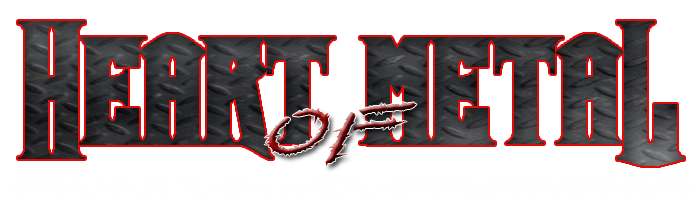You can can get an older version of Nero with a good liscening key for like 10 bucks but because I am running Vista I wasn't sure older versions would be compatible. Nero is permanent but it is initially a 2 week trial and then it's 79.99 to buy the liscening number.
I just couldn't afford Nero at the moment so my gf's brother directed me to a website that generates liscening keys for this kind of thing. I will use it this way until after the holidays then will purchase it.
I pretty well spent a lot of time last night trying a lot of programs and have my issues resolved. DVD burning is not really like CD burning in that there is very little help out there, most websitesabout burning just want to sell you their program.
Here is what you need for dvd burning: (besides a DVDRW drive, and blank discs.). Check to see if your DVDRW drive uses DVD+Ror DVD-R. Mine is a combo drive so will take either.
1. DVDdecrypter and/or rip it to me- removes copyright protection- rips it to your computer is ISO and BUP files
2. DVD Shrink- compresses the files to a smaller size so they fit on 1 standard DVD+/-R, also this will rip the disc if it doesn't have copyright protection on it
3. Nero- This is the only thing that I have found that works and makes a exact copy with no hassle of changing anything.
4. (optional) if you want to put downloaded files from the internet into DVD form you may need covertxtodvd which coverts various files into dvd form. It is free but will have a water mark unless you buy the full version.
The dvddecrypter can slightly pixilate larger files but it still turns out pretty well and is really only noticable when there is a lot of black on the screen and might add a bit of a grainy look. DVD ripping from DVD shrink turns out perfectly.
I hope this helps because none of the forums I use ever gave me a good answer that actually helped.